Page History
Versions Compared
compared with
Key
- This line was added.
- This line was removed.
- Formatting was changed.
Step 1: Click on '+' on the menu bar. Select other macros.
Image Modified
Step 2: Search for event macro
Image Modified
You can insert an existing event or create a new one.
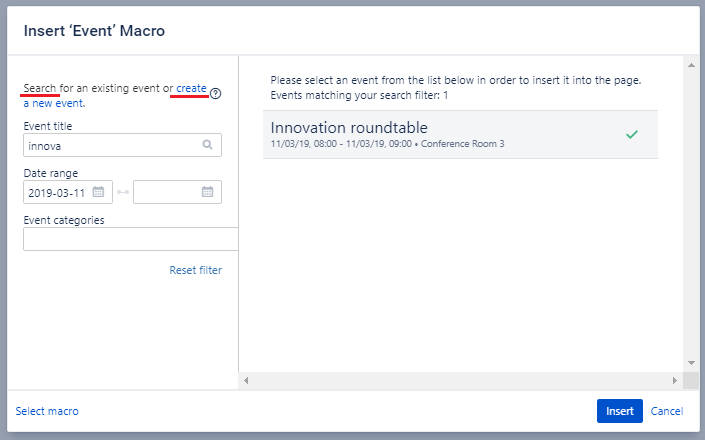 Image Modified
Image Modified
Step 3: To
search forcreate an
existingevent:
- type the name of the event and select date range
- enter the first letter of the space name and select from the drop-down list
- select category of event
- enter maximum number of participants (optional)
Image Modified
Image Modified
Image Modified
Step 4: The above options are also selected when
creating a newadding an existing event.
Image Modified
