Page History
Versions Compared
compared with
Key
- This line was added.
- This line was removed.
- Formatting was changed.
| Table of Contents |
|---|
Getting profile into edit mode...
- Navigate to your profile
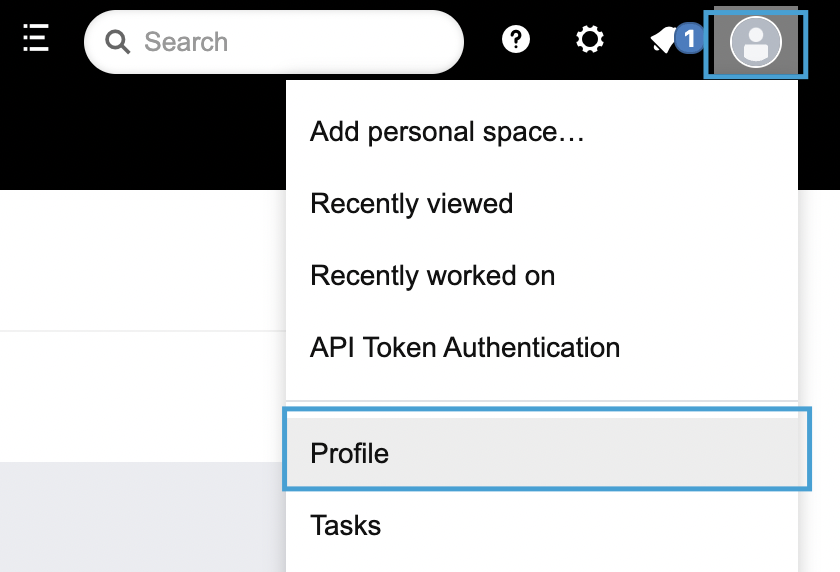
2. Click on profile on the left side menu. Click on the camera icon to upload a picture.

To update and edit the rest of details click on edit button , right hand side of the page.
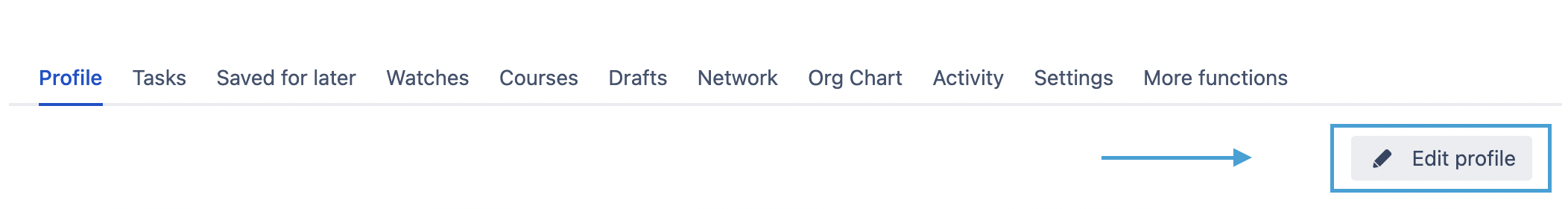
What content is editable in your profile...
- Language
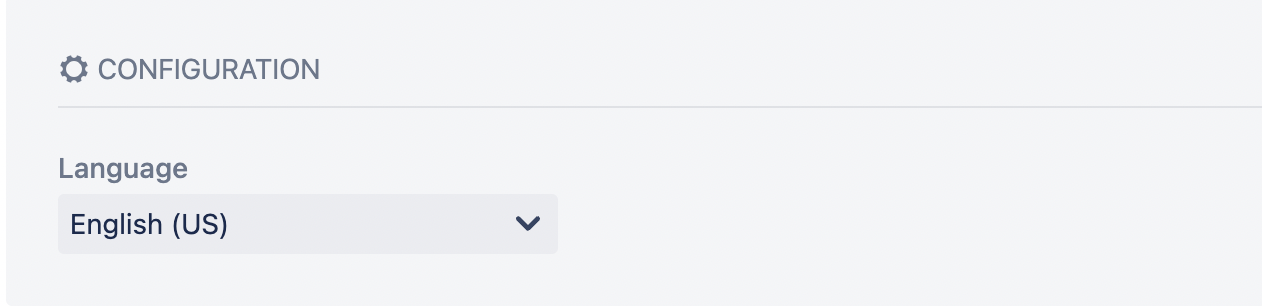
Choose your language or leave it as the default based on your browsers settings - Contact Area
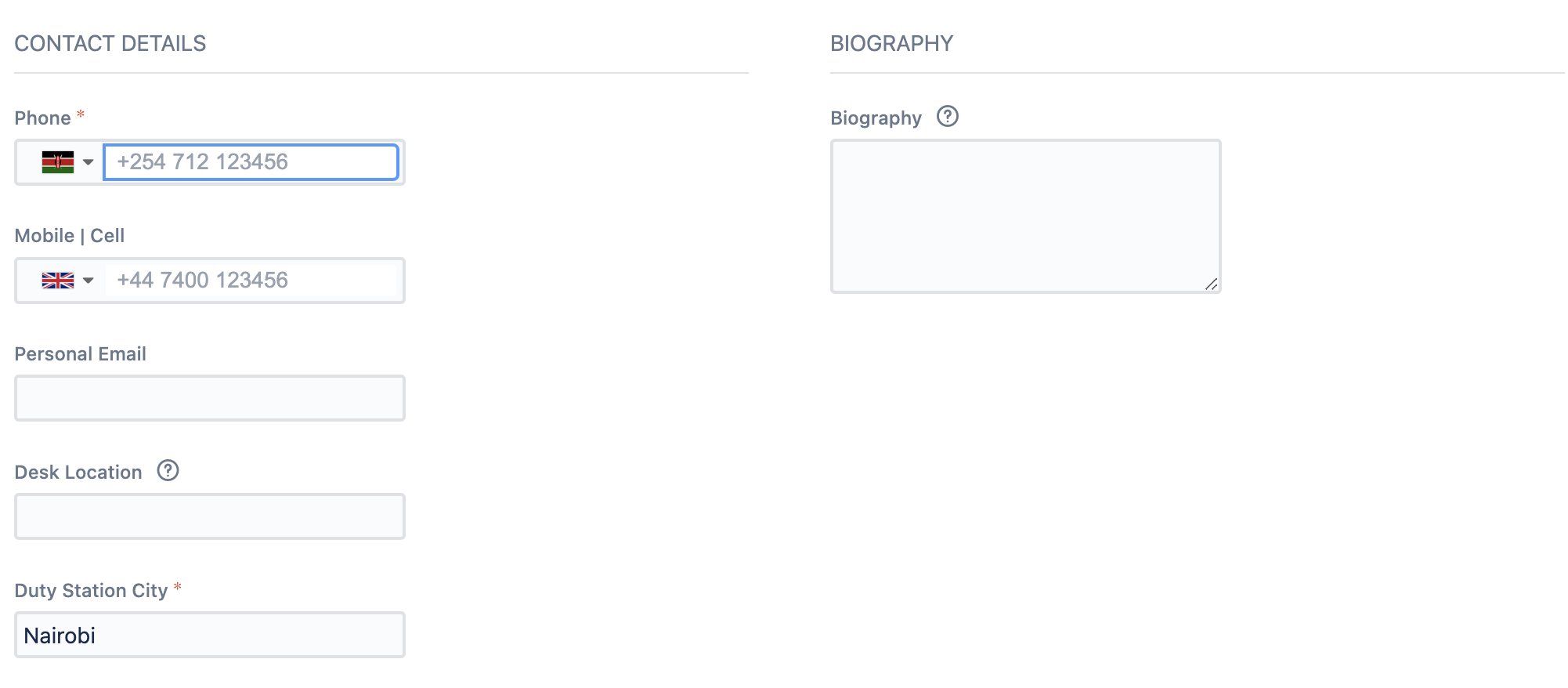
Enter your office phone, mobile / cell, desk location, duty station and biography. - Country and social details
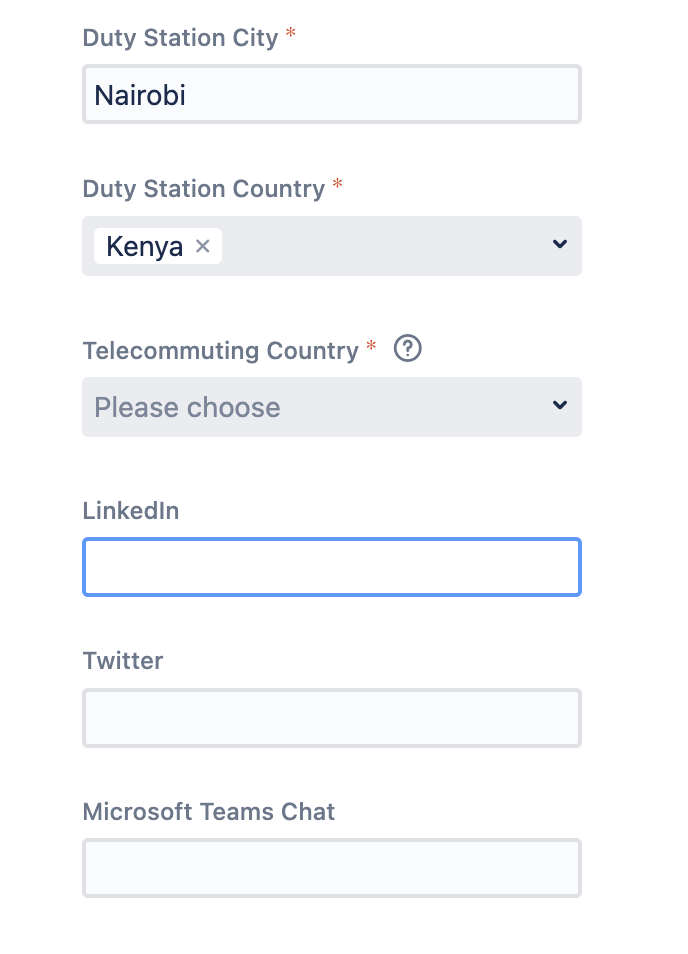
Enter your city, county/state/territory, country, region, LinkedIn and twitter profile, or other teams channel.
4. Organizational Overview
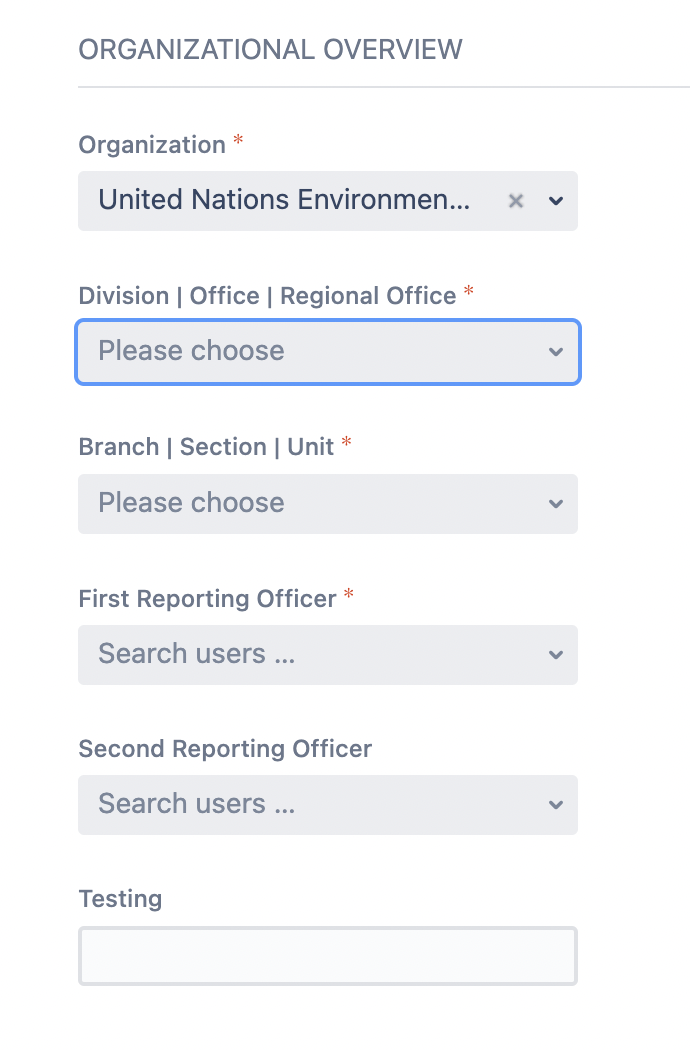
Select your division/ office, enter your branch/unit and your reporting officers. By updating these details you will appear in the employee chart.
5. Work overview
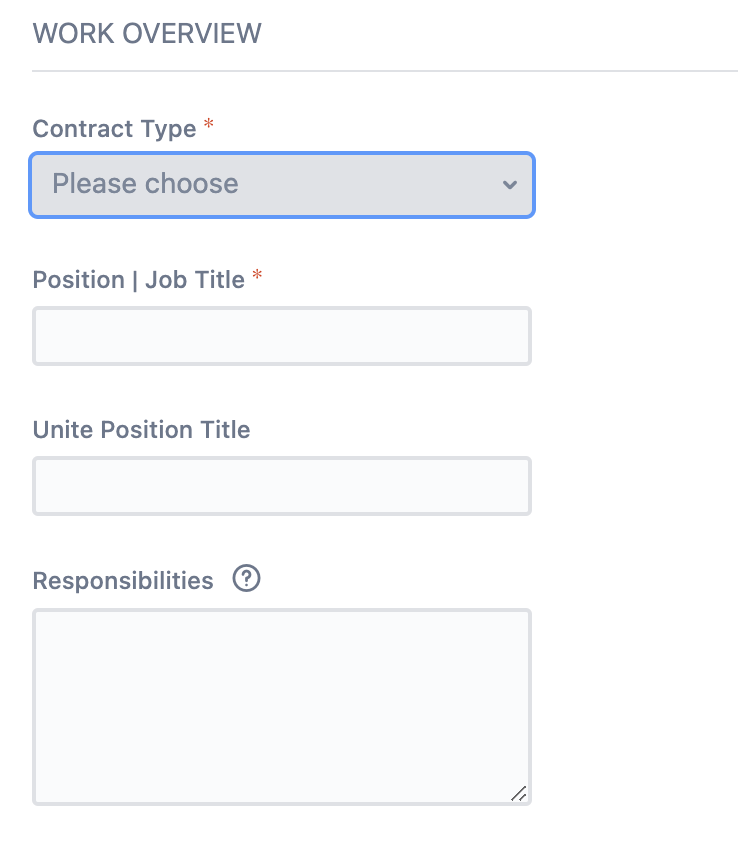
Complete the contract type, position and responsibilities so colleagues can learn a little more about you and your work.
6. Expertise, qualifications and languages.
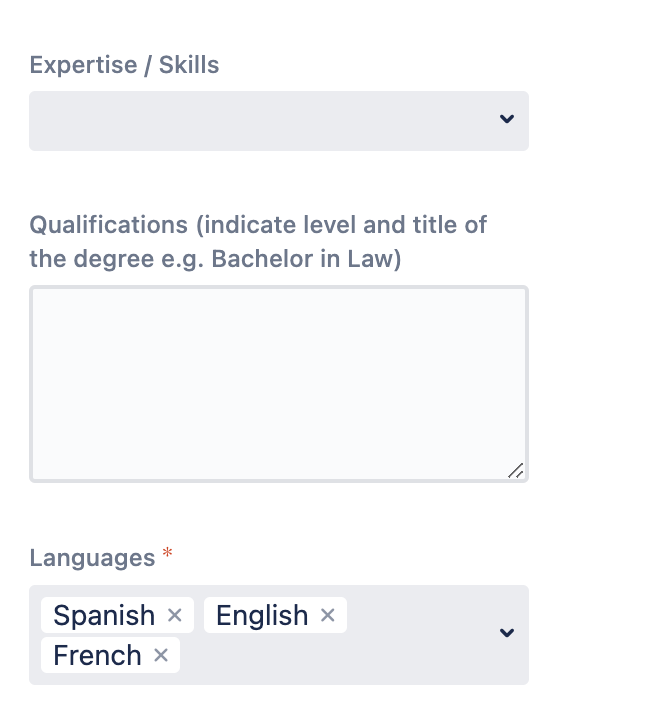
7. Focus Areas
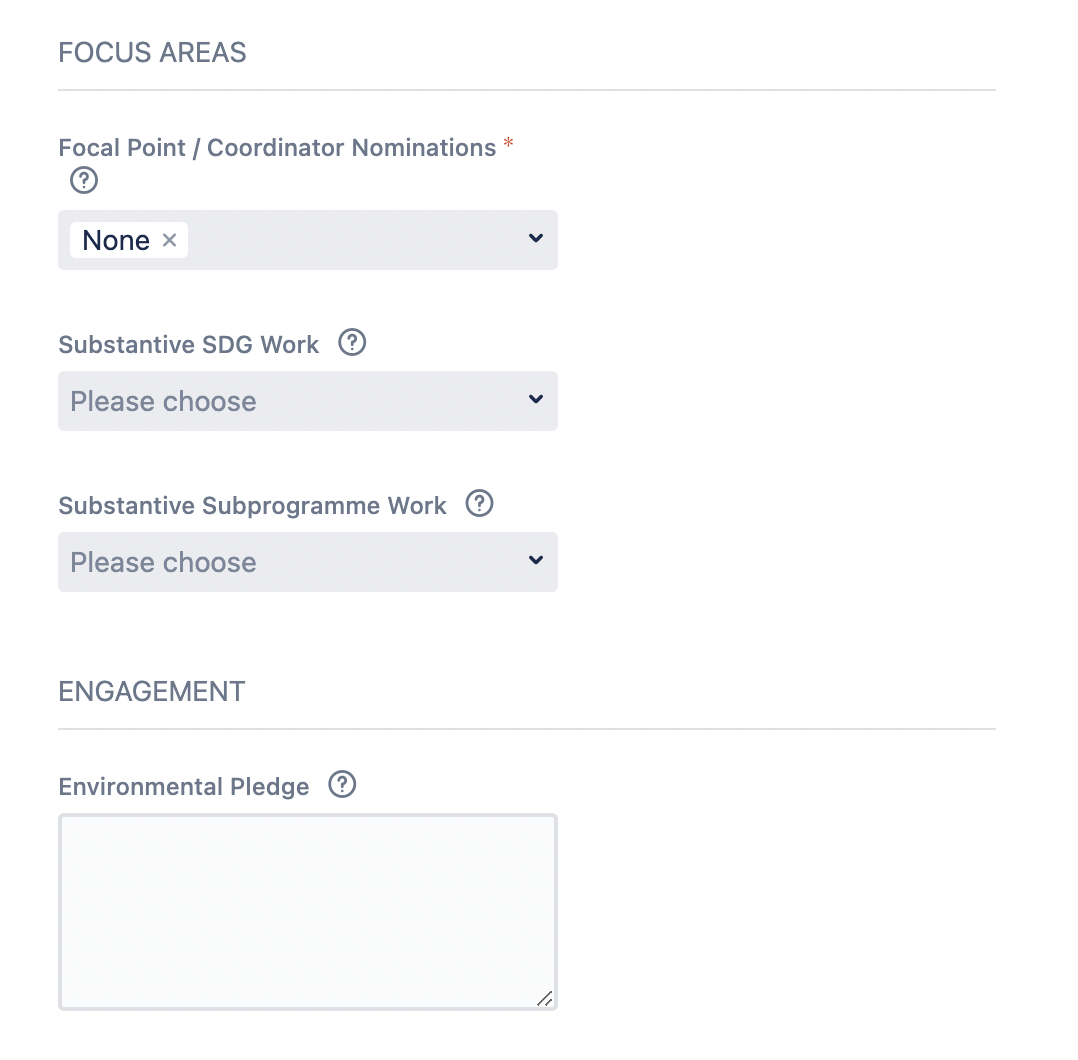
Click save
Not what you're looking for? Try...
| Content by Label | ||||||||
|---|---|---|---|---|---|---|---|---|
|