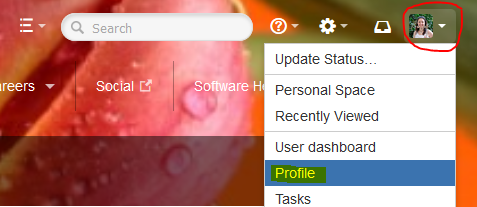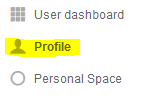Page History
...
Choose your profile picture at the top
...
- On the left hand menu option click on 'Profile
- Use the diagionally facing arrows to widen the screen if all options are not displaying for you
- Click the 'Picture' link to change your picture
- Click the 'Edit' button to change your personal or contact details
...
right of the screen, then choose Profile.
Click on the Picture icon and click Edit picture
- click upload image.
4.Click on save.