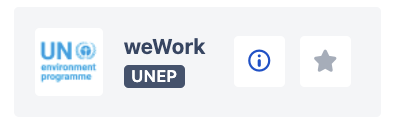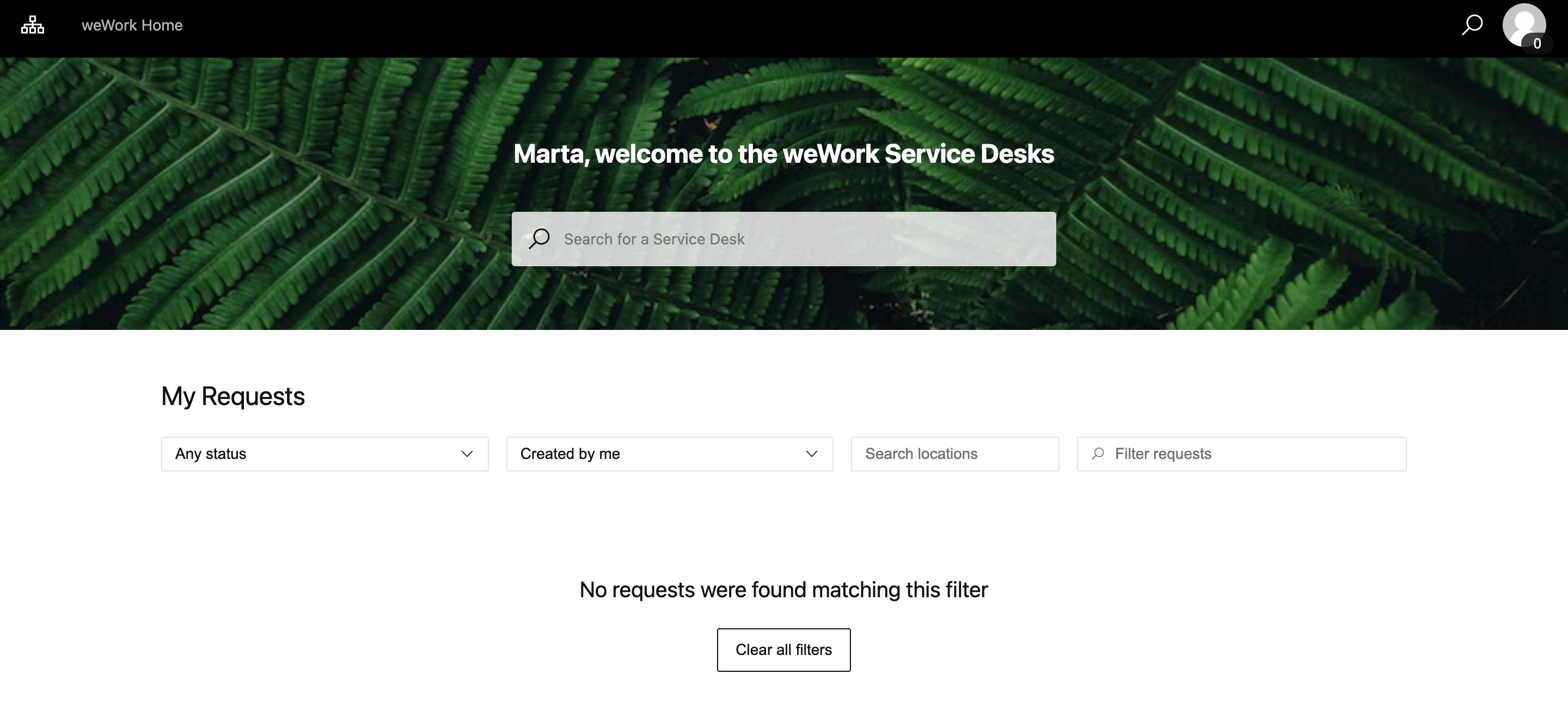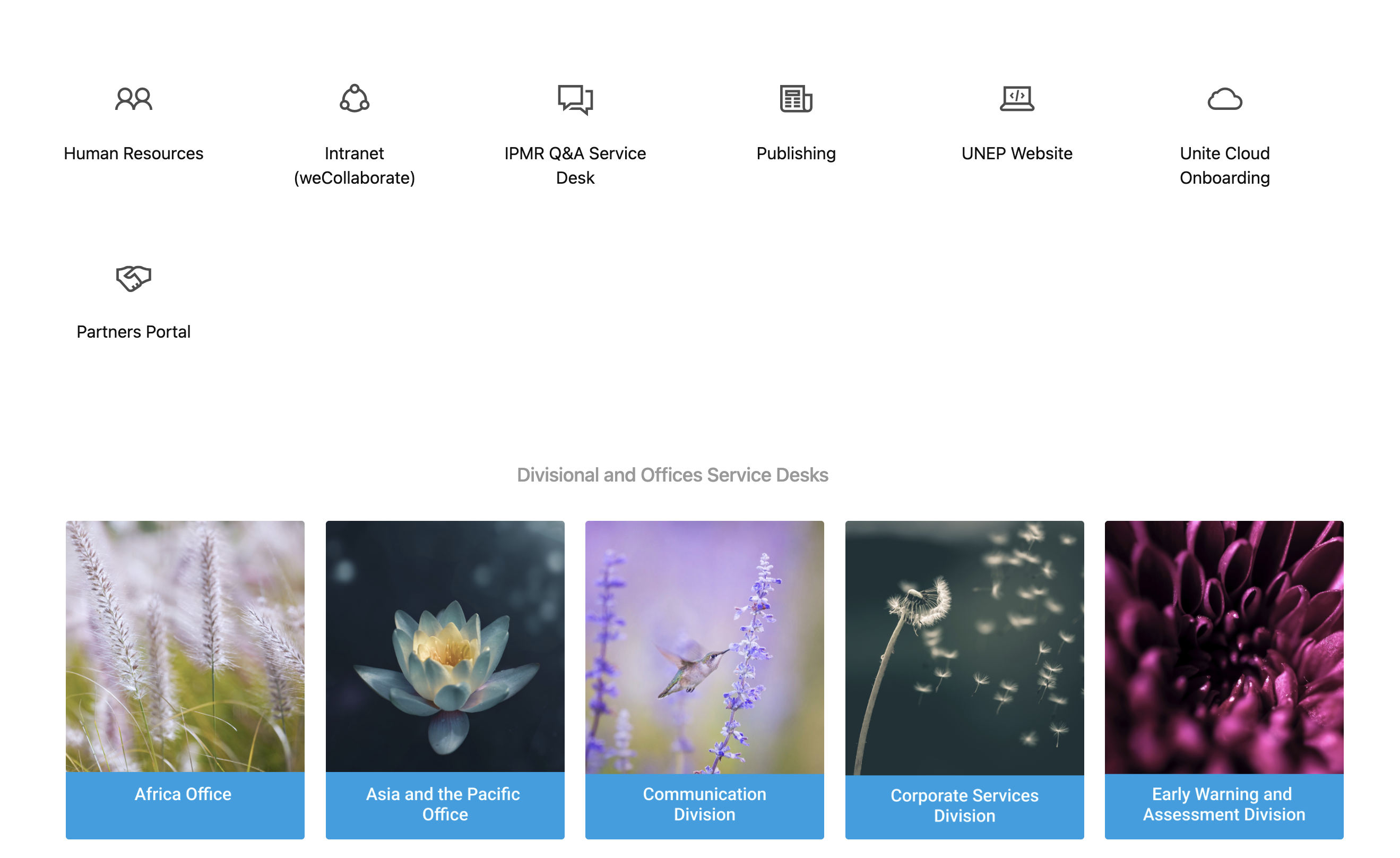Page History
...
...
🌶️ HOT TIP: The question option searches all the content in weCollaborate, just to check, before you raise a request, if the answer you seek is there.
...
Create your ticket
- Choose the topic most relevant to the type of service you need
- Fill in all the necessary fields
- Click Create
🌶️ HOT TIP: The fields in each service desk vary, depending of the type of service you're looking for.
...
Approve or Check on a ticket
- Click on Requests
- If you are approving choose Approvals
- If you are checking on the status or responding to a ticket choose My request
- Use the filters or the search option to find the ticket you're looking for
🌶️ HOT TIP: If you only have a few open tickets the list will be shorter
...
...