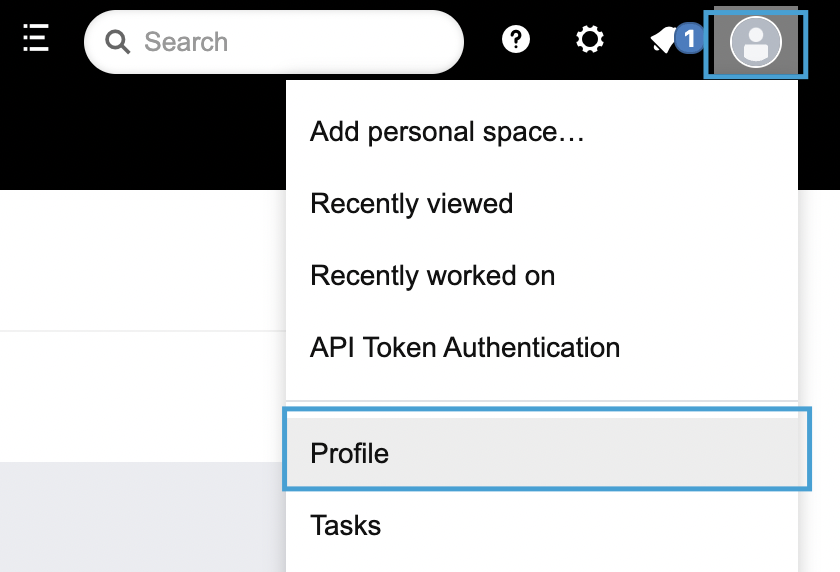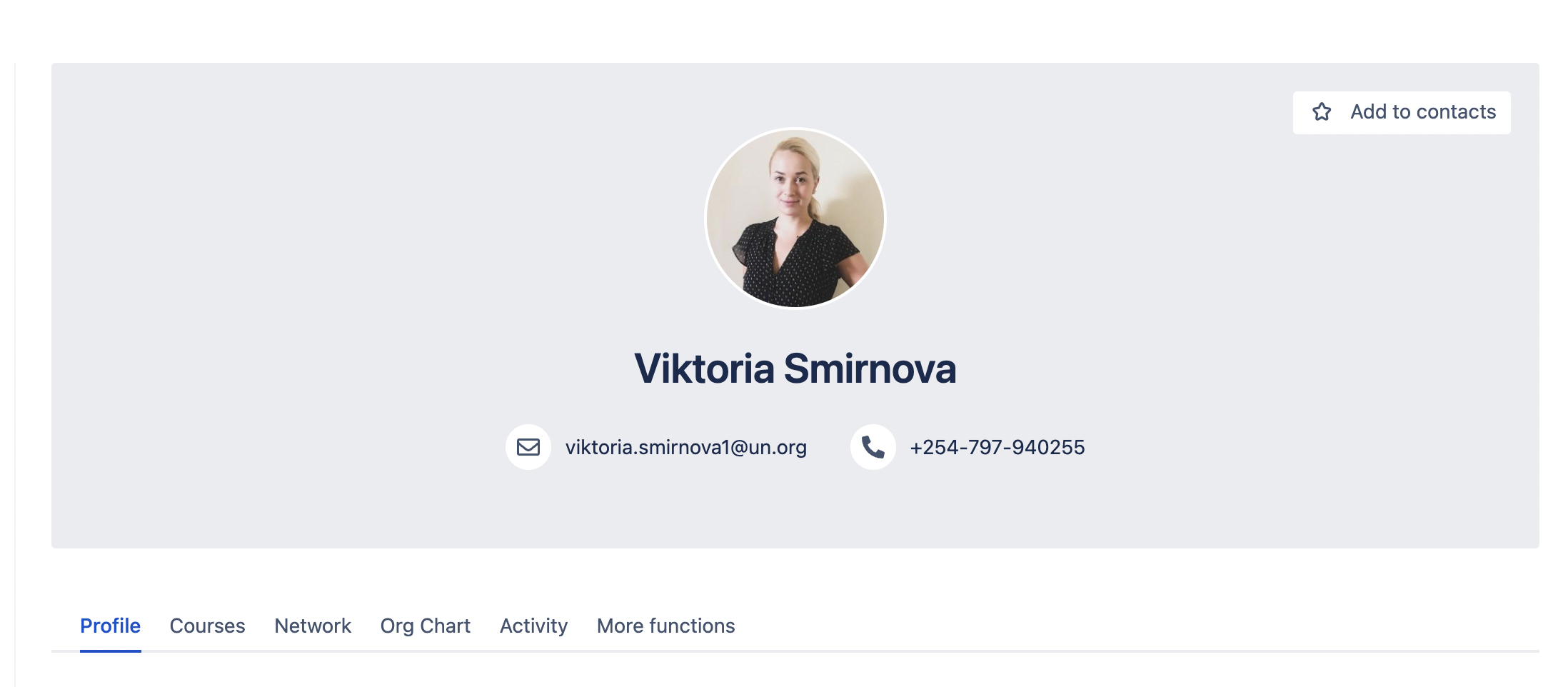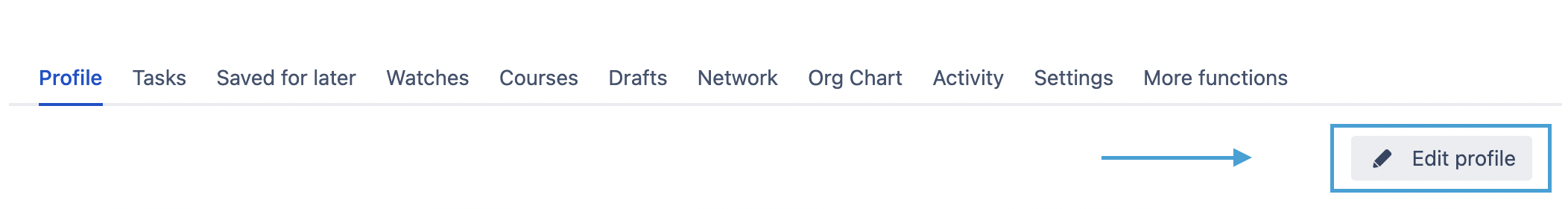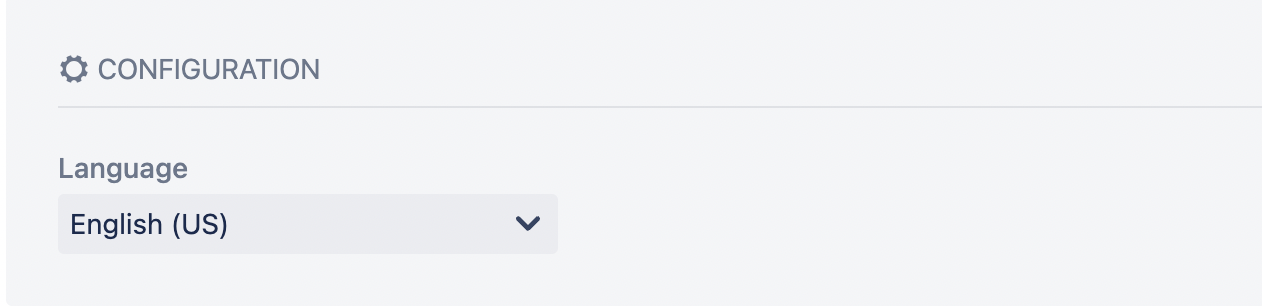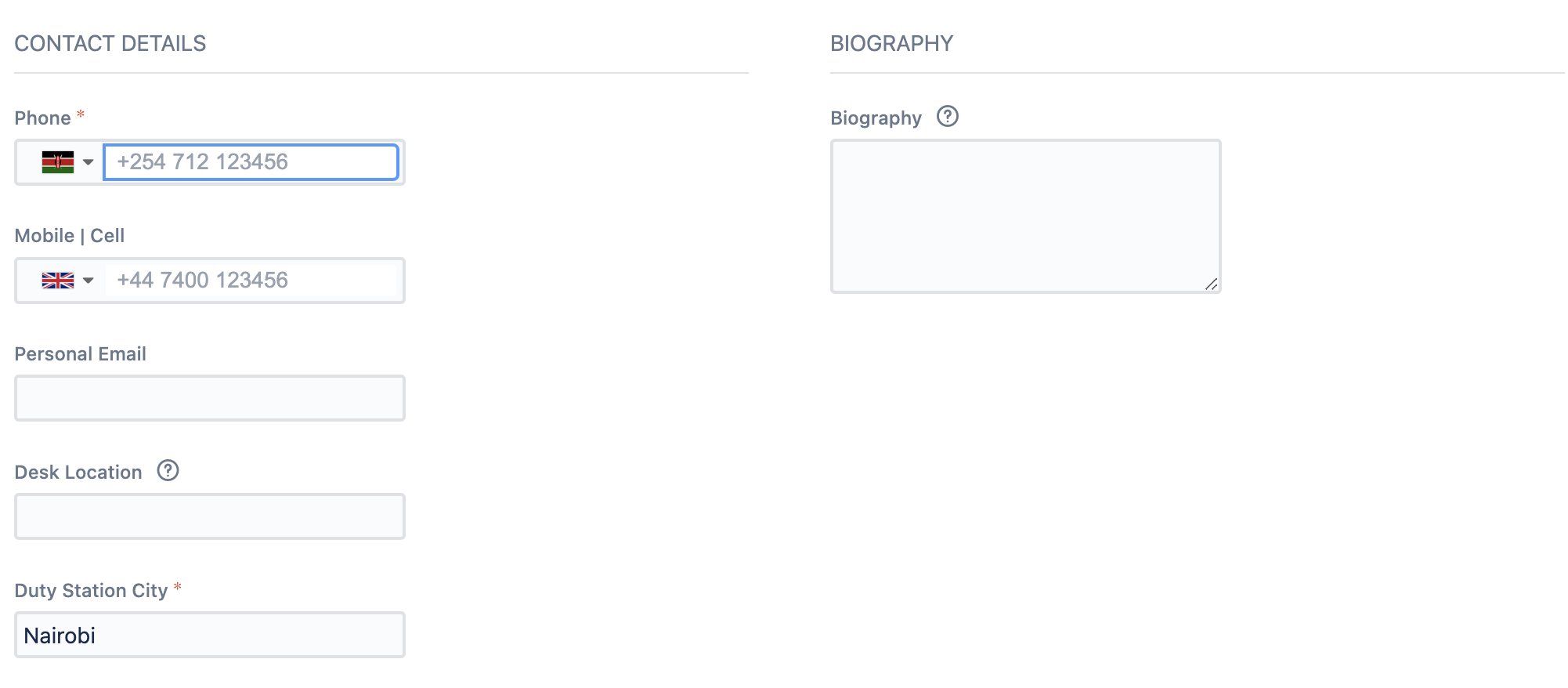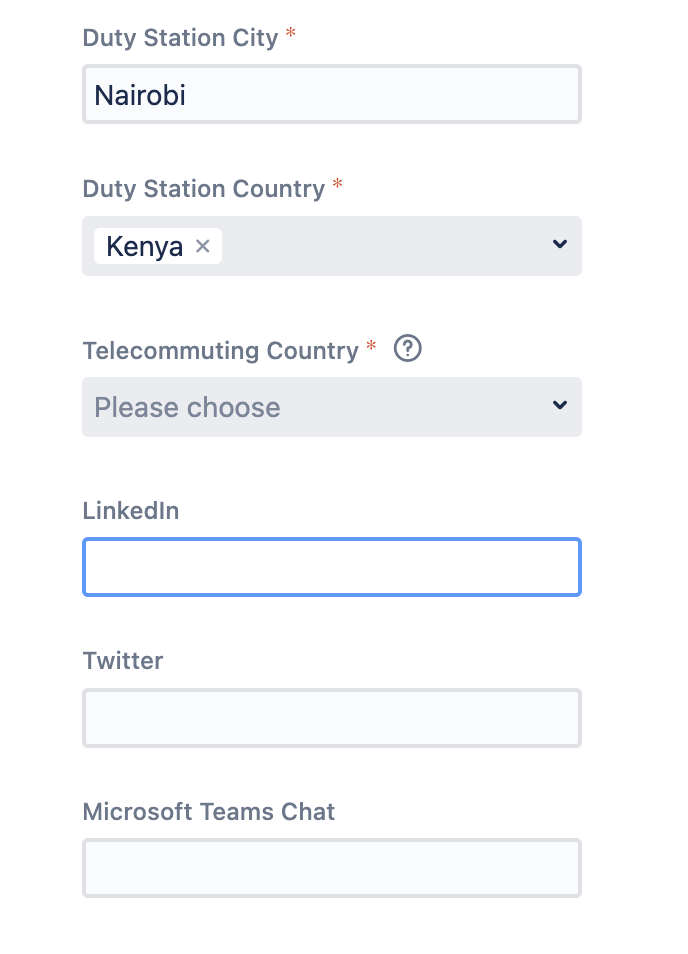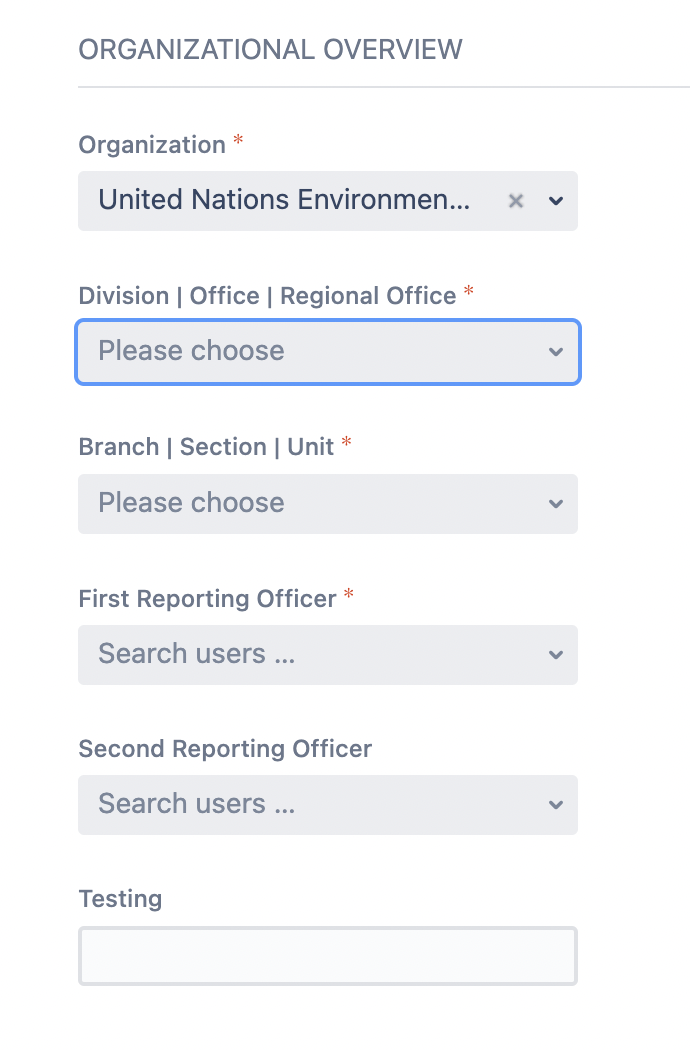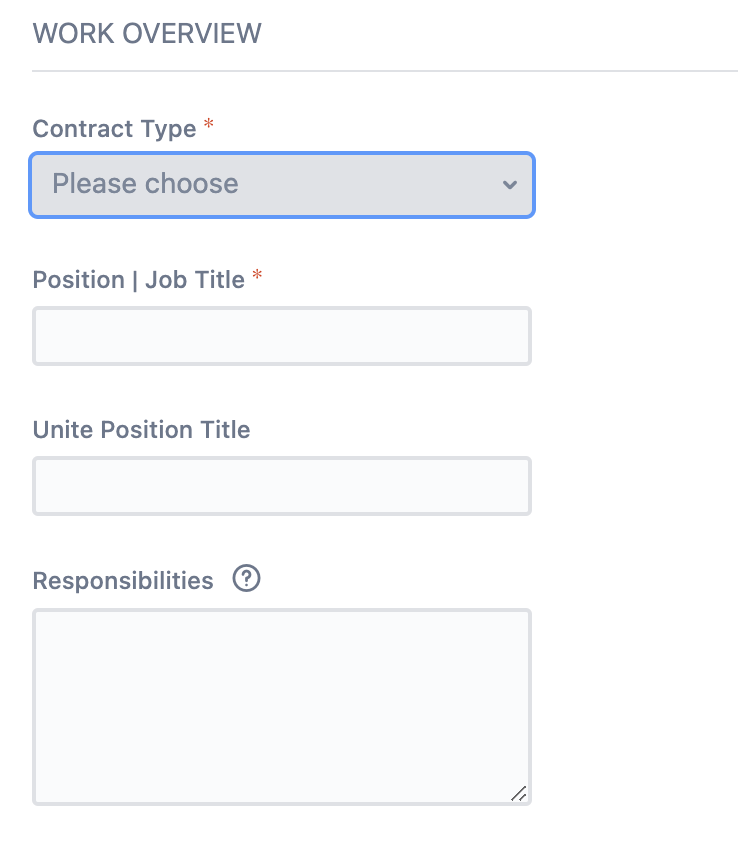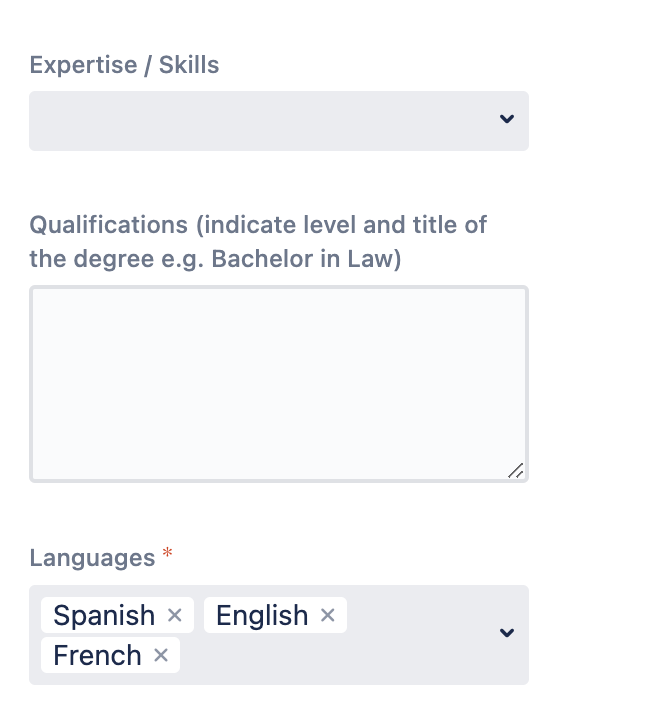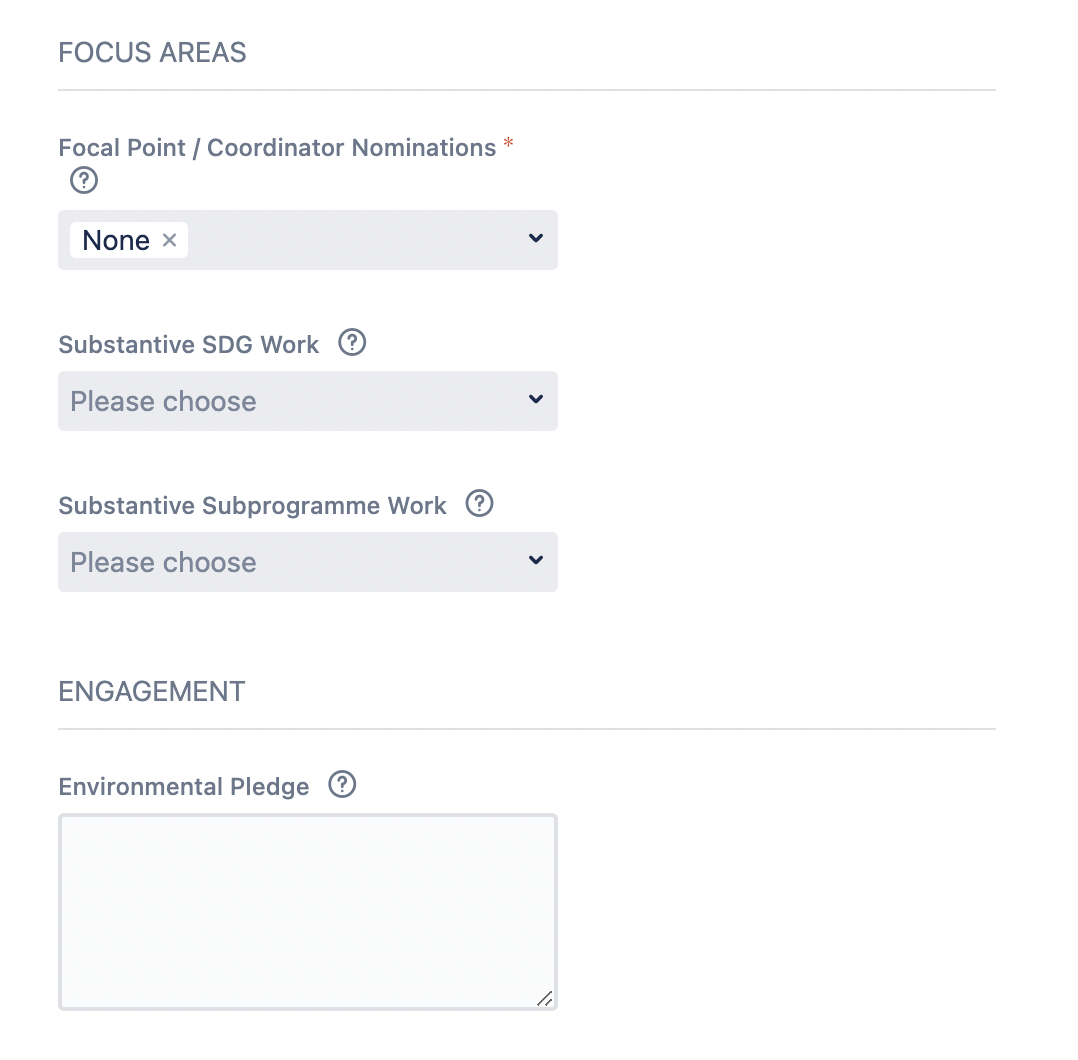Page History
| HTML |
|---|
<iframe src="https://unitednations.sharepoint.com/sites/UNEnvironment-Teams-ESS/_layouts/15/embed.aspx?UniqueId=ad320ece-1a02-41ca-980d-b3a85831bb38&embed=%7B%22ust%22%3Atrue%2C%22hv%22%3A%22CopyEmbedCode%22%7D&referrer=StreamWebApp&referrerScenario=EmbedDialog.Create" width="640" height="360" frameborder="0" scrolling="no" allowfullscreen title="How to update your profile.mp4"></iframe> |
Go to your profile
Click on edit profile
Edit the content as you wish
You can edit the following on your profile
...