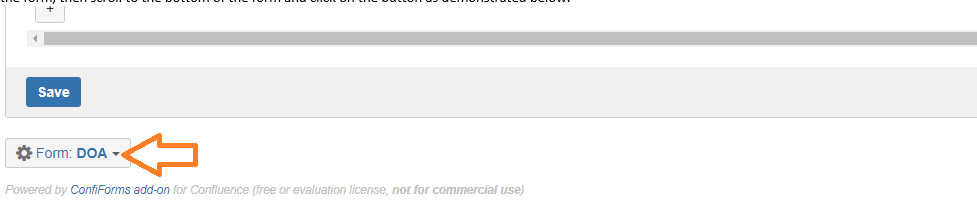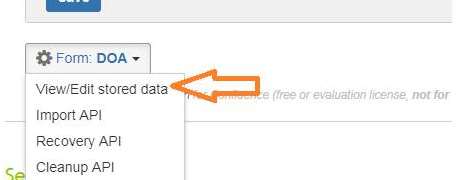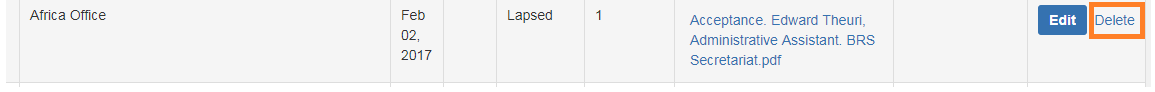Please follow the following are the steps to delete:
- Expand the form, then scroll to the bottom of the form and click on the button as demonstrated below:
- Click on the View/Edit stored data link from the list that appears
- The delete button/link will now be available if you scroll to the right as shown below: