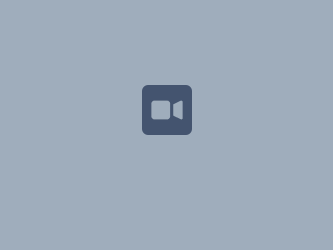- Click on your picture in the top-right hand corner (if you've never changed it, it will be a silhouette)
Click on Profile
Click on either Picture or Edit to update
- Click on the diagonally facing arrows to widen the screen if all options are not displaying for you
- Click the Picture link to change your picture
- Click the Edit button to change your personal or contact details
Don't forget to complete the questions under 'Big Talk'. Let's get to know each other a little better!
- Click on the diagonally facing arrows to widen the screen if all options are not displaying for you
Click on Submit
Video