Watching is a feature that allows you to receive notifications on pages or spaces you are interested in.
1.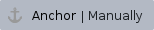 Manually watch a page or space
Manually watch a page or space
- Click on the watch icon


- You can then choose to either watch page or watch all content (pages) in this space

 a) Watching for new blog posts in a space
a) Watching for new blog posts in a space
You can choose to receive a notification whenever someone adds a blog post in the space. You will not receive notification of updates to or deletions of blog posts, nor of comments on the blog posts.
To watch for new posts:
- Go to a blog post in the space.
- Choose Watch and select Watch all blog posts in this space.
To stop watching for new blog posts, deselect the relevant check box.
Alternatively, follow steps 1-2;
Choose Blog in the space sidebar, then choose Watch this blog at the top right.
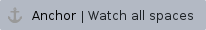 b) Watching all spaces and new blog posts on weCollaborate
b) Watching all spaces and new blog posts on weCollaborate
You can receive notifications about changes to the content of pages, blog posts and comments from all spaces on weCollaborate.
To start watching for content changes across the whole site:
- Choose your profile picture at top right of the screen, then choose Settings.
- Choose Email.
- Choose Edit then select both Subscribe to daily updates and Subscribe to all blog posts.
- Choose Submit.
2. Automatically watch a page or space
This is set as a default and is added each time you create, comment or edit a page.
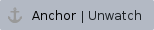 3. Unwatch
3. Unwatch
There are two ways you can unwatch a space or page:
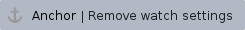 Remove watch settings
Remove watch settings
- Under your user profile go to settings
- Select watches
- Click stop watching for all the spaces and pages you would like to stop watching
- The status will change to start watching but will disappear after the screen is refreshed

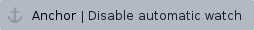 Disable automatic watch
Disable automatic watch
- Under your user profile go to settings
- Click settings from the top menu options and then email from the left menu options
- Click edit
- Untick autowatch
- Click submit
