Quick navigate to 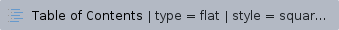
1. Likes
Has someone written a good blog post or page on weCollaboratee? Or made a comment you agree with? Click the Like button to let them know. 
When you like a page, blog post or comment, the author of the content receives a notification. If enough people like the content, it'll appear on the Popular tab of the dashboard.
Disabling notifications when your content is 'liked': To turn the 'someone likes your page' notifications off: - Open an email notification of a like, and click Manage Notifications
|
2. Using Mentions
Mentions (often known as @mentions) are a seamless way of drawing someone's attention to a page or comment, or assigning a task to them. When you mention a user, they'll receive a notification by email and in their workbox; if you mention them in a task, the task is assigned to them and appears in their tasks list.
There are two ways to mention someone: using autocomplete, or via the Insert menu in the editor toolbar.
3. Use autocomplete
To mention someone using autocomplete, type '@' in the editor then start typing their name. Choose the person you want to mention from the list of suggestions.
Screenshot: Autocomplete for mentions

The order WeCollaborate suggests people is influenced by your network and the people you interact with on a regular basis. People you follow or who are following you will be suggested first.
4. Use the Insert menu
If you'd rather use the Insert menu, choose Insert > User Mention then search for and select the user you want to mention.
5. Notes
- Link to a user profile – You can use a square bracket '[' and a person's name to trigger weCollaborate autocomplete and link to a person's user profile or personal space. weCollaborate will send the person a notification just as if you had used @mention (unless the administrator has disabled the user mention feature).
- Mentioning groups – You can only mention individual users. There's a feature request to allow mentions for groups.
- Mention notifications - A notification is sent to the people you mention the first time you mention them, but not for subsequent mentions. If you need to catch someone's attention, and you've already mentioned them, try sharing the page with them instead.
![]()
