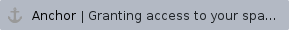 Granting access to your space
Granting access to your space
When you created the space, you set the option to make your space private, or to allow other people to view and contribute content to your space. You can change the permissions on your space at any time.
There are two level permissions you need to update in your space.
First: Space level permissions.
This is assigning who has access to add or delete information.
To change your personal space permissions, click on three lines next to your space title. Click on permission and edit.
Second: Page level permissions
When you want to give someone access to view or edit a page you have created, click on the padlock on the page
- Click on your profile and select Personal Space.
2. On your space, click on the three dots on the top right of your page..
3. On the pop-up, click on the three dots and select Restrictions.
4. On the restrictions window, select a permission from the drop-down menu on the top left.
5. All the restrictions given apart from no restrictions, will require you to type a username or group that can only view or view and edit.

6. Select Apply to insert the changes.
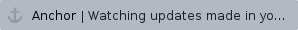 Watching updates made in your space
Watching updates made in your space
By default, weCollaborate assigns you as a watcher of your space. This means that you will receive an email notification each time someone adds or updates content in your space. You can stop watching the space and change your notifications settings at any time.