Get the image's URLIf you're creating your Division/Office/MEAs organigramme and want to add images for your staff. The first thing you need to do is the get the URL for the image. This process can be used for every single image available on the web. Search for your image, in this example we are going to search for a staff members profile: - Click in the Search bar to open the search options:

- Type the name of the person you're looking for and if their profile is not immediately visible chose the type 'User' to narrow the search:
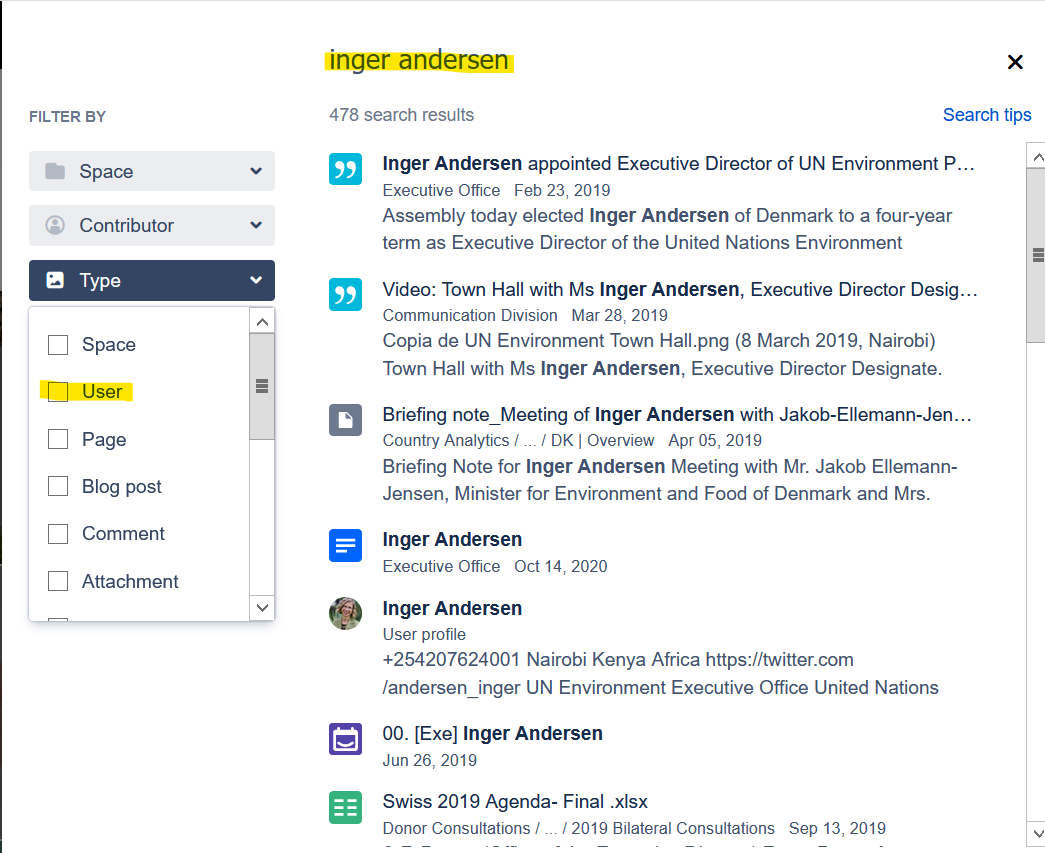
- Right-click on the persons image and choose 'Copy Image Location'
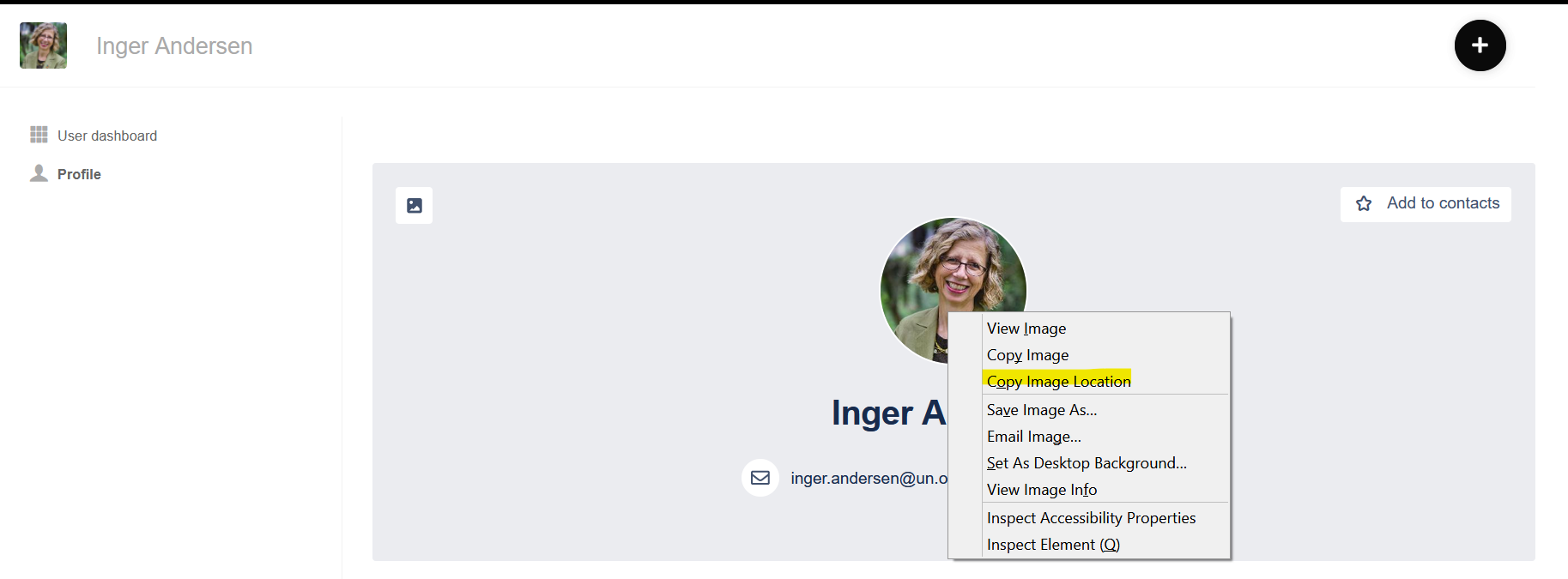
You now have the image URL saved. Please note if you copy anything else it will overwrite the image URL. |