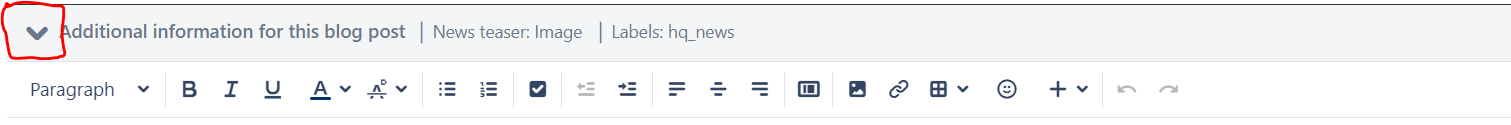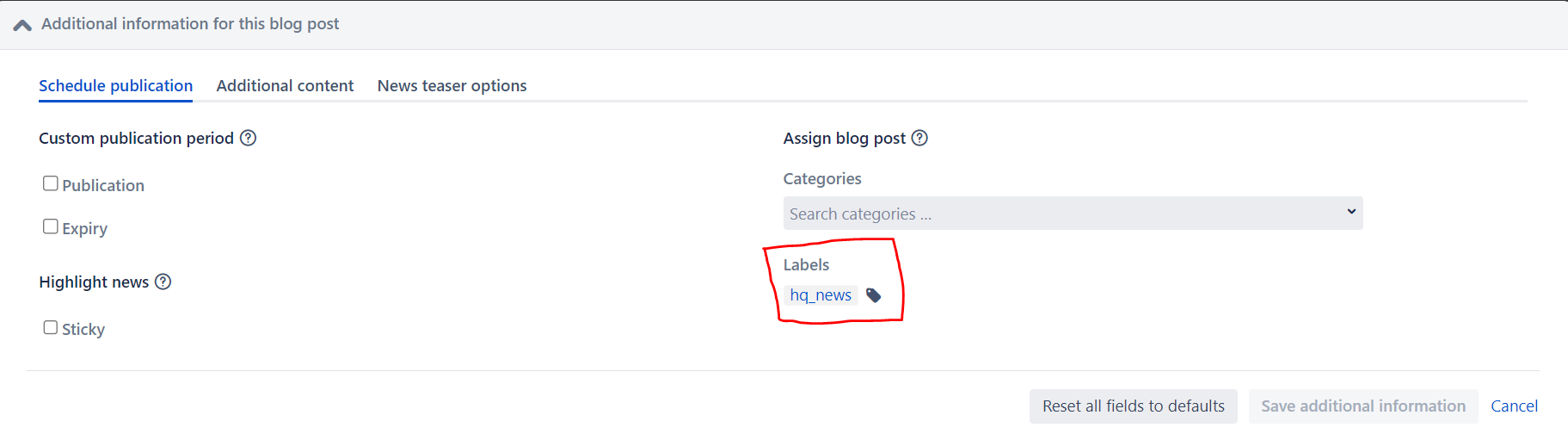Checklist
Create your news story / blog post using the following content:
- Each story should have a heading/title
- Each story requires a teaser image
- Each story requires labels as this determines where it will appear. For the landing page you will use: hq_news. If you are regional office, you won't need to use a label.
Creating a news story / blog
Click on the + button
- Click on the + button located on the right-hand side of the screen.
Create a blog post
- Select the space depending on the Division/Office/MEA
- Select Blog post
- Click Create
Confirm that you are about to create a news story / blog and not a page, ensure that once you have clicked on create you are able to see the following
TIPS:
- Write a compelling title with a few words, avoiding acronyms.
- In the text, write clear and short sentences. Summarize the report findings. If possible, add quotes of colleagues who contributed for the publication telling about its importance and relevance to implement UNEP’s mandate.
Add Labels and select image
1. Click on the Additional information for this blog post to get a drop down.
2. Enter the assigned labels by clicking on the tag icon.
Note
- You need to add the label: hq_news so the blog post is displayed on the landing page. If you are a regional office, you don't need to add a label to appear in the home page.
Click on save additional information (see screenshot below)